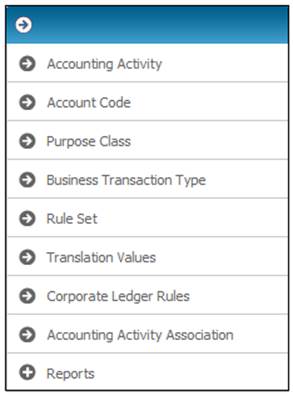
From the Structure sub-menu on the left, select Account Code.
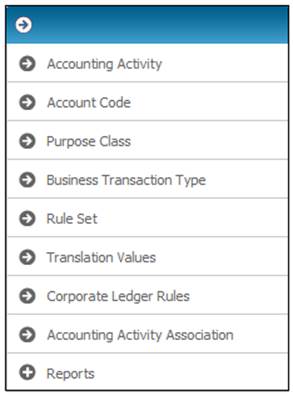
The JU2AE Account Code List screen will be displayed.
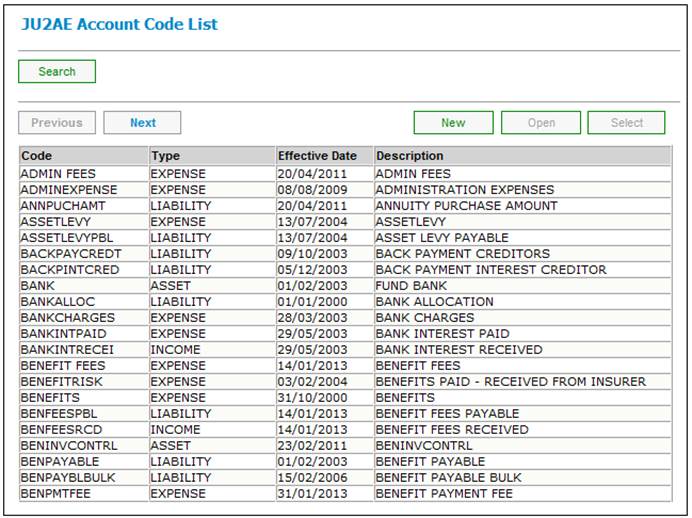
To add a qualifier, select an Account Code and select Maintain Qualifier from the sub-menu on the left.
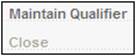
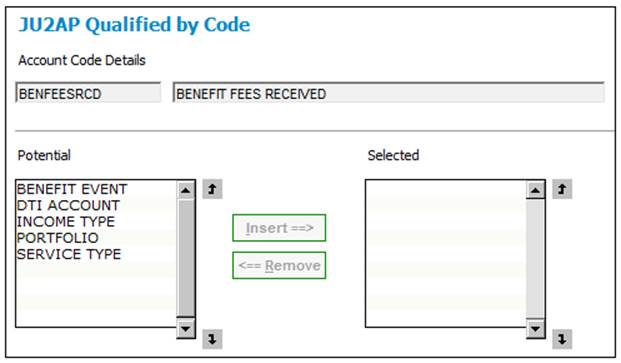
Purpose:
To read and list all existing qualifications from the Qualified By Code table previously associated with an Account Code which has a Discontinue Date not less than or equal to Current Date. Also, to insert or remove such a Permitted Value Qualifier on an Account Code while the Start Date of the Account is greater than the Current Date. The screen displays all potential as well as selected qualifiers on the Account Code created or selected on the list.
Definition:
QUALIFIED BY CODE is an association of an account code with a qualifier type indicating an additional attribute whose value becomes part of the meaning needed to be interpreted for that occurrence of the account with this account code. Effectively the account qualifier creates a sub-account.
Navigation:
This screen is called by selecting Maintain Qualifier from the menu on the JU2AE Account Code List screen, either on Insert or removal of a record from the QUALIFIED BY CODE table for a selected Account Code..
Screen Field Definitions
|
Account Code Description |
One of the occurrences of the "Chart of Accounts". Mandatory Text: Length: 15 Default: <None> A description or expansion of the meaning of the Account Code. Mandatory Text Length 70 Default: <Not applicable> |
|
Permitted Value Qualifier Potential/ Selected |
Each value represents a qualifying identifier of the Account Code. EXAMPLE- DTI Account Portfolio, Service Type, Plan Income Type, EB Benefit Event. |
Screen Pushbutton Functions
|
Insert |
Inserts a record in the QUALIFIED BY CODE table and associate with the ACCOUNT CODE record. Refreshes the "Selected" list. Note that the "Insert" pushbutton is disabled either if the Account Code Effective Date is less than or equal to the Current Date, or if a row is not selected in the "Potential" list. |
|
Remove |
Deletes the selected record in the QUALIFIED BY CODE "selected" list (i.e. a physical delete of the selected associated qualifier). Refreshes the "Selected" list. Note that the "Remove" pushbutton is disabled either if a row is not selected in the "Selected" list or if the Account Code Effective Date is less than or equal to Current Date. |